The Brother MFC-J1010DW color inkjet all-in-one printer is perfect for your home office, small office, or home workspace. Offering robust features and business-centric functionality, this budget-friendly inkjet printer delivers high-speed printing of up to 17 ppm for black and 9.5 ppm for color (5). Its compact design makes it an ideal choice for small spaces, and its economical price is perfect for budget-conscious users. The printer has multiple connection options, including a built-in wireless (3), Wi-Fi Direct®, or USB connection for local printing. The Brother MFC-J1010DW provides high-quality printing, copying, scanning, and faxing capabilities. Enjoy the convenience of wireless printing from your desktop, laptop, smartphone, or tablet (3), making it a truly mobile-friendly printer. The 1.8-inch color display simplifies navigation of on-screen menus for effortless control. With the Brother Mobile Connect app (1), enjoy the freedom to print and manage your printer remotely, providing ultimate convenience and flexibility. The printer also features the Brother Page Gauge (2), a unique tool that tracks your ink levels so you never run out unexpectedly. The printer comes fully equipped with all the necessary components, including ink cartridges, power cables, and setup instructions, ensuring a quick and hassle-free start. For high-volume tasks, use the 20-page automatic document feeder or the 150-sheet capacity adjustable paper tray, designed to minimize interruptions and maximize output. Duplex printing helps you save paper, while mobile printing (3) and Cloud connectivity allow you to print from and scan to popular Cloud services (4) like Google Drive, Dropbox, and OneDrive directly from the printer. Backed by a 1-year limited warranty and free online, call, or live chat support, the Brother MFC-J1010DW ensures reliable, long-term performance. Additionally, it works with Alexa, allowing voice-activated control for a truly smart printing experience.
- Delivering full functionality in a small space. This compact all-in-one inkjet fits tight spaces and provides complete functionality for all your document printing and imaging needs. There are no sacrificing features with this sleek, compact design. A welcome addition to any home, home office, or small office space, perfect where space is at a premium.
- Fast inkjet print speed. Print up to 17 ppm for black and white and 9.5 ppm for color.⁵
- Connect your way with versatile connection options. Multiple connection options include built-in wireless,¹ Wi-Fi Direct®, or connecting locally to a single computer via a USB interface. Works with Alexa.
- Wireless printing and scanning capabilities offer true mobility. Printing as mobile as you are. Print and scan wirelessly from your desktop, laptop, smartphone, and tablet.¹
- Easy-to-use 1.8” color display. Use the 1.8” color display to navigate on-screen menus with powerful features easily.
- Simple, intuitive Cloud connection. Print-from and Scan-to popular Cloud services directly from the printer, including Google Drive™, Dropbox, Box, OneDrive, and more.⁴
- Versatile paper handling. Use the 20-page capacity automatic document feeder for quick copying and scanning. The generous 150-sheet capacity paper tray doesn’t need constant refilling and adjusts for letter or legal-size paper. Automatic duplex (2-sided) printing helps save paper.
- Page Gauge³ empowers worry-free printing. Eliminate the guesswork of ink replacement when you access the Page Gauge feature that uses intelligent printer technology. Hence, you know the amount of ink you’ve used and the remaining ink.³
- The Brother Mobile Connect² App puts the power of printing at your fingertips. Go mobile with the simple-to-use Brother Mobile Connect² App that delivers easy on-screen menu navigation for printing, copying, scanning, and device management from your mobile device.
- Product Net Content: The printer includes all the necessary components to get you started, ensuring you have the essential parts like ink cartridges, power cables, and setup instructions right out of the box.
- Featuring Brother At Your Side support. Comes with a 1-Year Limited Warranty and At Your Side support for the life of your product, including online, live chat, or phone support – visit us at www.brother.com.
- Disclaimers: (1) Requires connection to a wireless network. (2) Requires connection to a wireless network. Brother Mobile Connect free app download is not available in all countries. (3) Page Gauge is an estimate for informational purposes only. For actual cartridge yield information, refer to:www.brother.com/pageyield. (4) Requires an Internet connection and an account with the desired service. (5) Based on ISO/IEC 24734 (after the first set of ISO test pages). For inkjet print speed methodology, please visit: www.brother-usa.com/printspeed).
- Condition: New
Specifications
Internal Memory: 128 MB
Ink Container Type: Toner Cartridge
Printed Page Method: Duplex
Printer Functions: Copy, Fax, Print, Scan
Warranty
Warranty information: 1 Year
Warranty url: http://support.brother.com
Warnings
State Chemical Disclosure: No









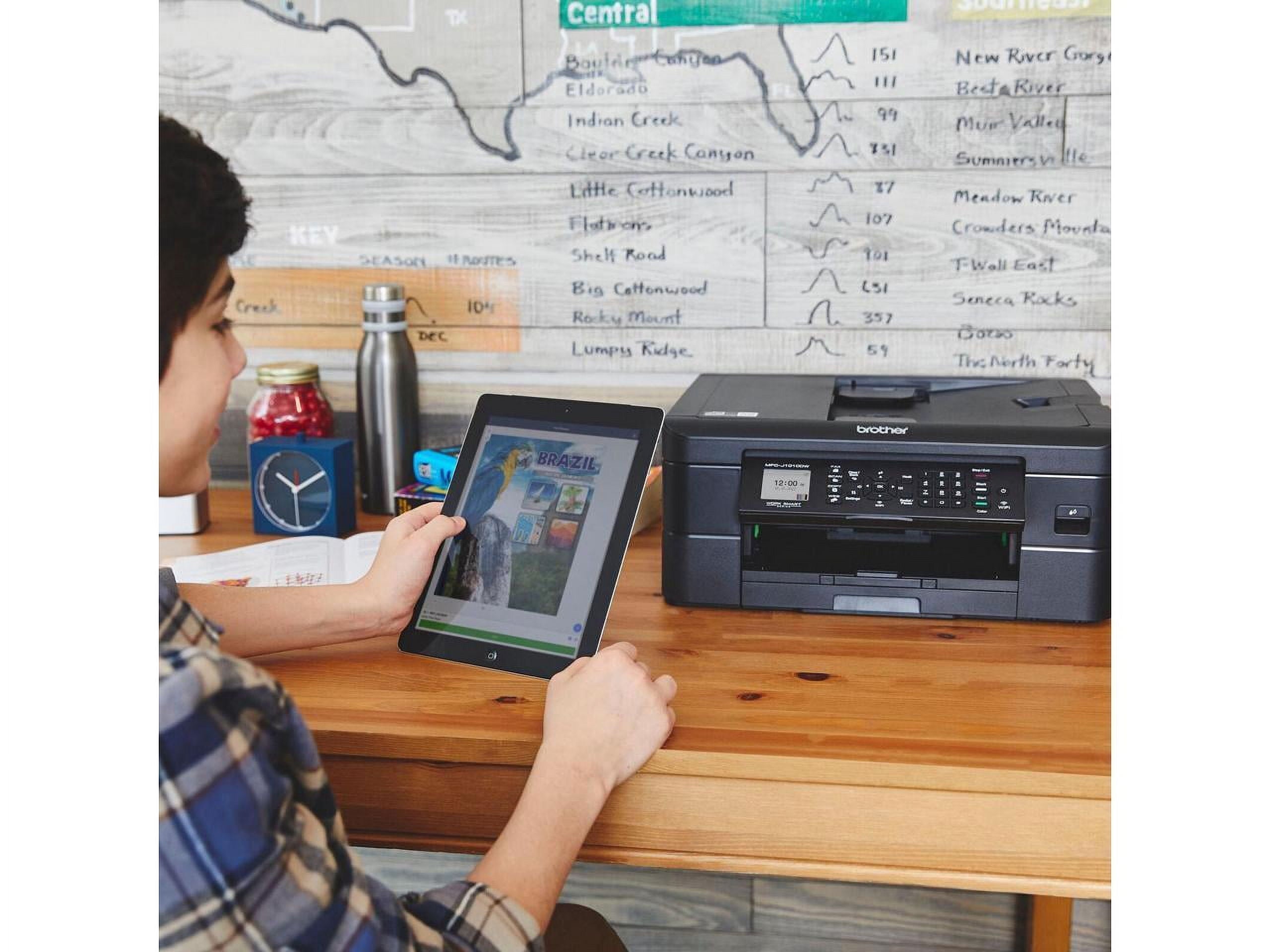




















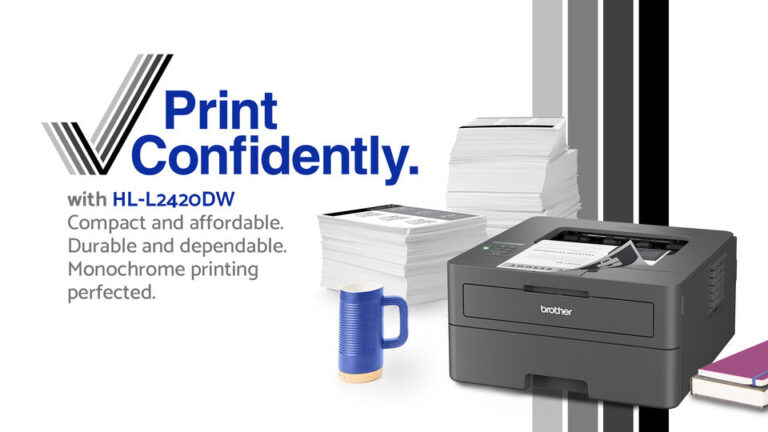

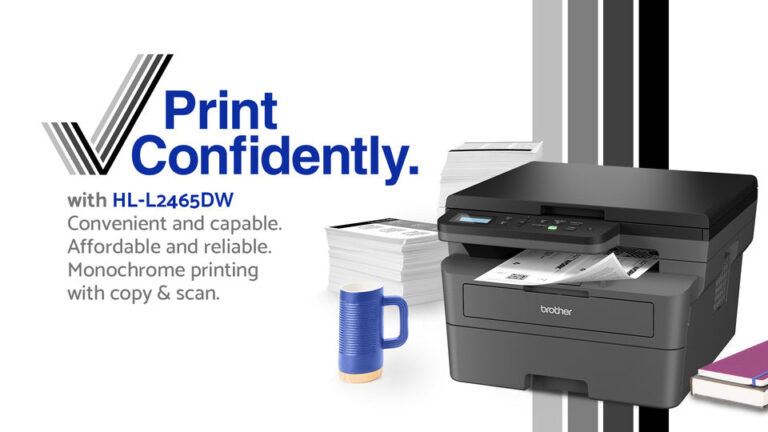

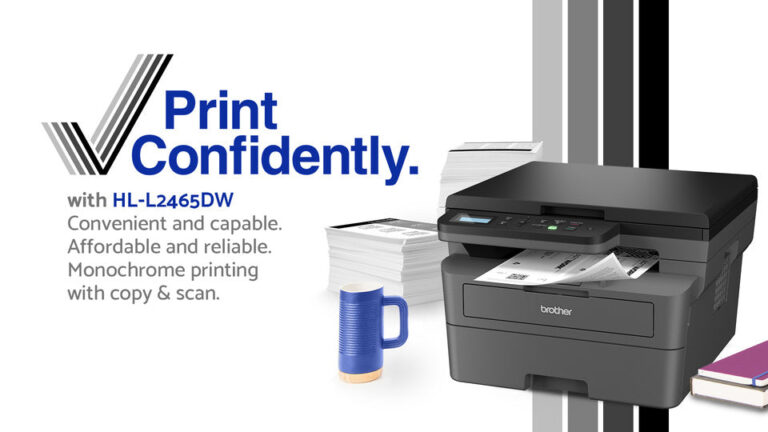
Reviews
There are no reviews yet.